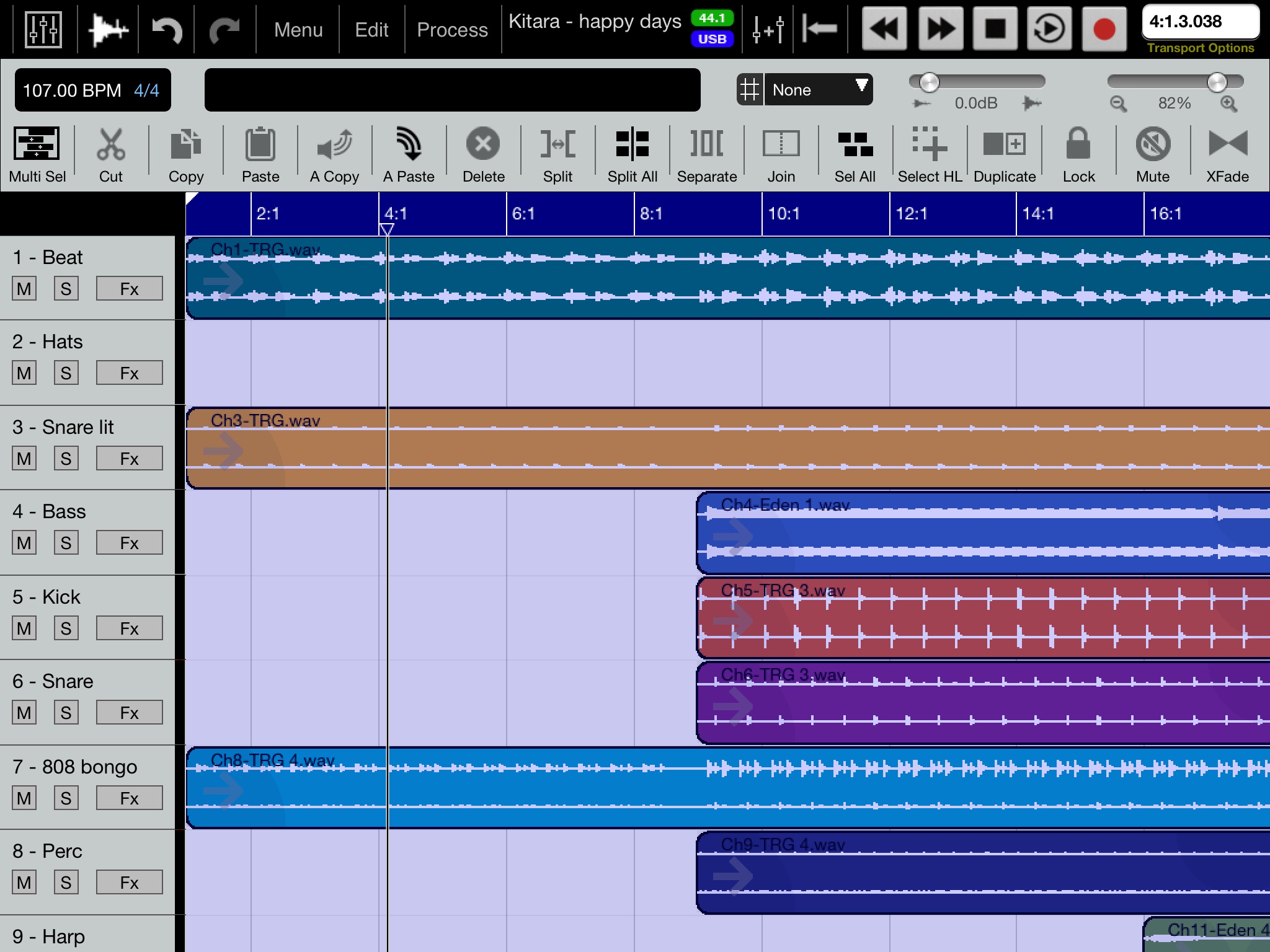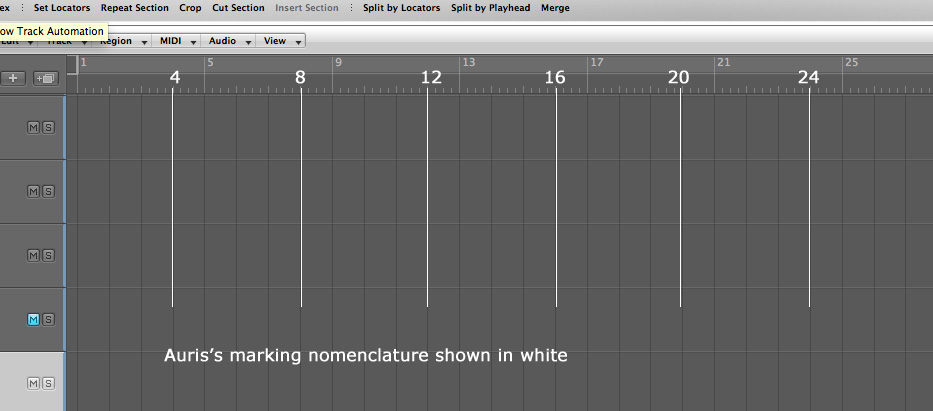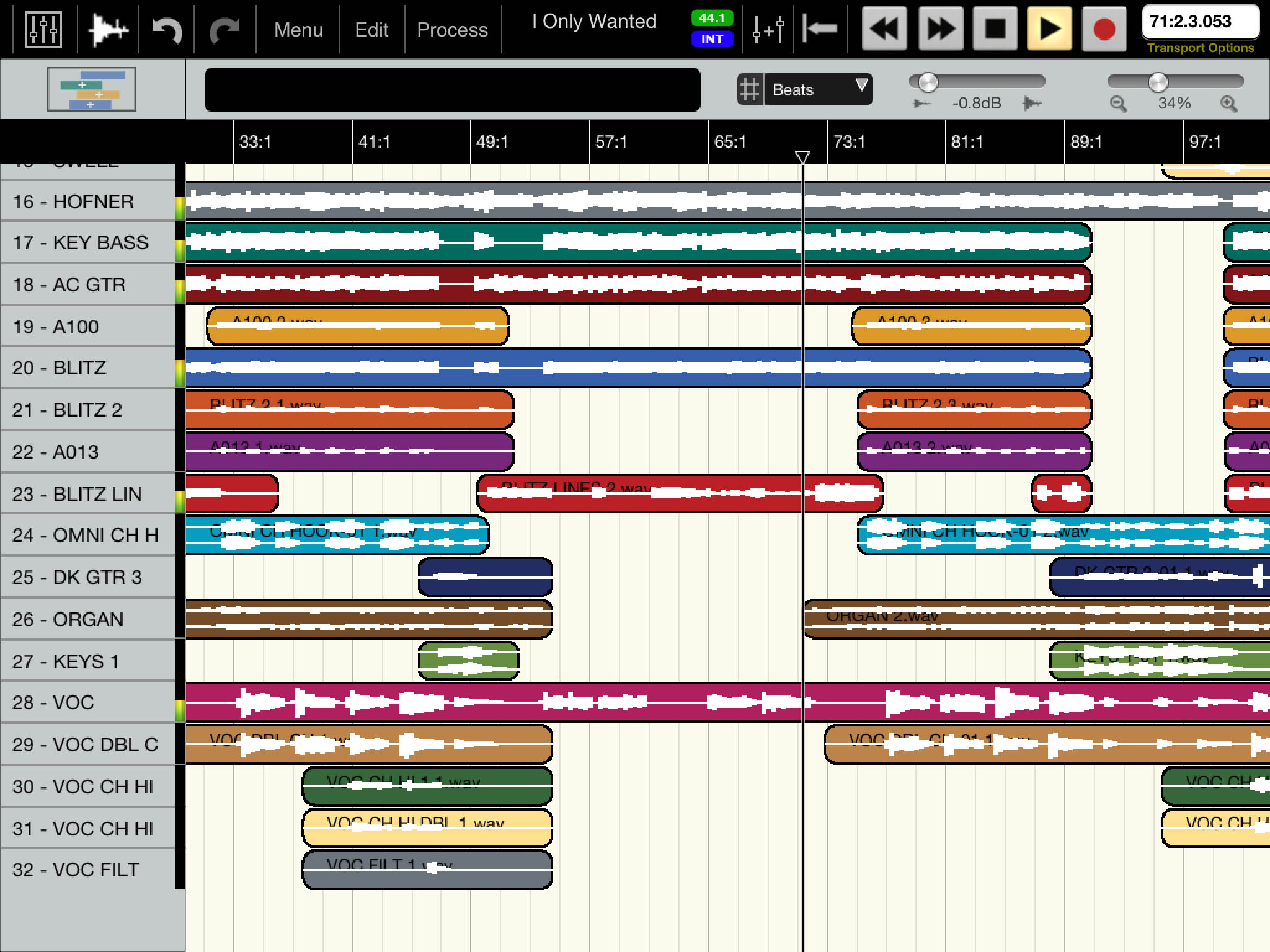Couple of things re this.
1:1 is not marked on the timeline. You could argue that it's obvious that it's bar one, but start is marked as 0 when switching to minutes:seconds mode so why not bar 1?
The way it is produces an uneven grid at the start when there is an odd number of bars before the first mark and an even number thereafter.
Probably nitpicking here.
From habit over the years I always start at bar 3 giving 2 bars for count in/pick up. Negative bar offset is a nicety that very few DAWS have, I think from my experience (which is not a lot).
PS: high res timeline would be nice now that the track list has gone high res. (nicely slipped in I thought)

And the higher res grid is greatly appreciated (amongst other things) thanks.
Rob