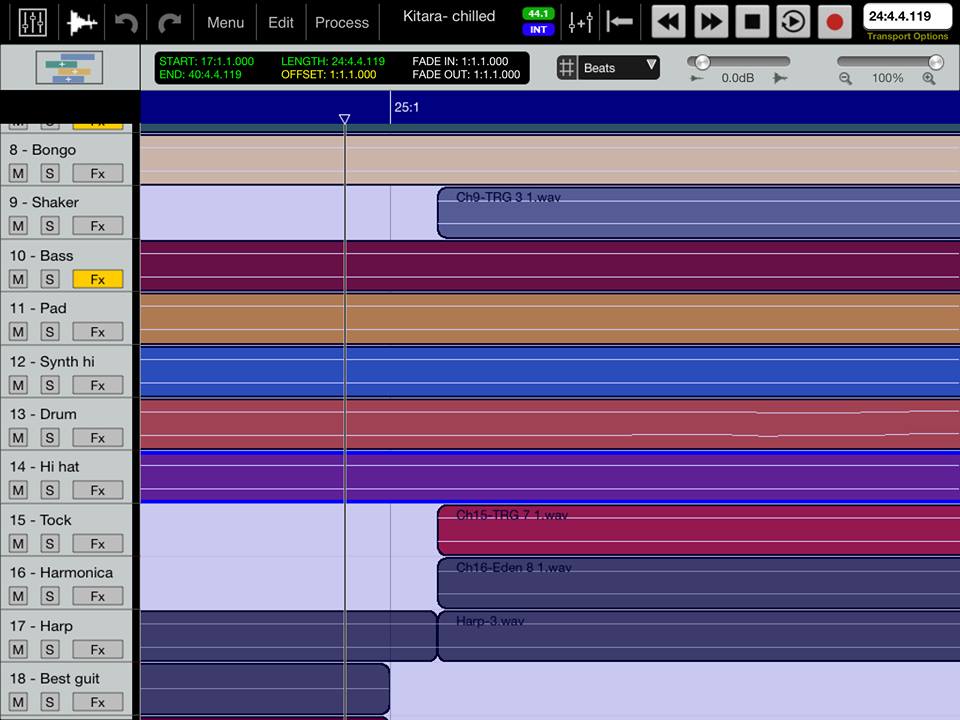Well, finally I've caught how they manifest! it's not my poor editing practices (not this time), but the positioning of the playhead when in snap-to-beats mode. I turned on snap to beats, positioned the playhead in the timeline ruler using my finger to position it in the blue strip at the top AND THEN I ZOOMED IN TO CHECK and there I saw it. Even though the snap was set to beats it was very slightly either before or more often after the beat. Also the transport panel showed that the play head should of been on the beat reading 17:1:1.000
Do think you could look into this Rim? its actually having quite a serious impact into projects where small errors in timing are creeping in all the time and ripple through the project.
The project is in 4/4 temp 100.80. When at mazimum zoom the gaps fill half the screen.